Sample Problems
- Video: Assignment: Create a model of a simple part.
- Video: Constraining a Sketch: Triangle Examples
- Video: Sketch & Extrude
- Video: Hole Features & Pattern Feature
- Video: Expressions – Part 1
- Video: Expressions – Part 2
- Video: Feature Modeling
- Video: Extruded Box Part 1
- Video: Extruded Box Part 2 (Drafting)
Video 1 – View Commands (9:06)
- Open a model
- Zoom in and out
- (roll mouse wheel)
- MB2
- 3D Orbit
- (move mouse while holding in middle mouse wheel)
- MB2
- Pan
- (move mouse and right click button)
- MB2 + MB3
- Twist view
- M2 + Slide along edges of screen
- Align view
- F8
- Wireframe or Shaded
- Section view Intro
- Show and Hide
- Fit View
- (Ctrl + F)
Video 2 – Intro to Sketching (11:36)
- Starting a New Model
- Template
- Units
- Folder
- Basic Sketch Process
Video 3 – Sketching Details (15:52)
Video 4 – Creating and Combining Solids
- Extrude
- Revolve
- Sweeps
- Booleans
Video N –
Reference Geometry Datums
Layers
Holes and other features
- Holes
- Positioning Sketch
- Special Holes
- Threaded Holes
- Countersunk Holes
- Counterbored Holes
- Edge Blends
- Chamfer
- Shell
- Draft
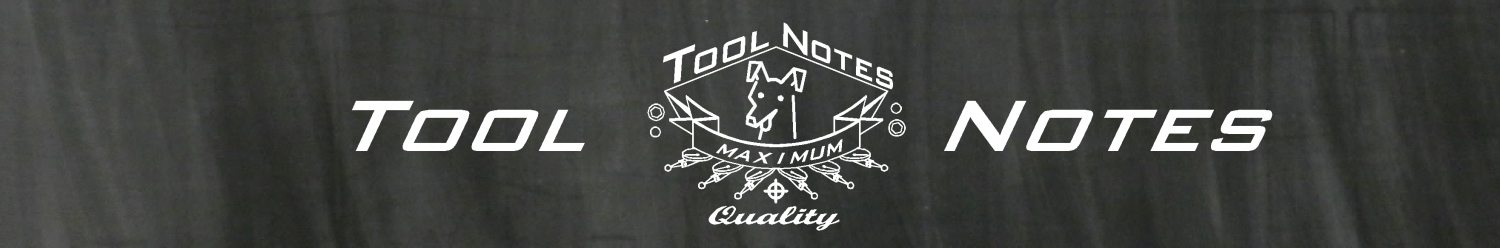
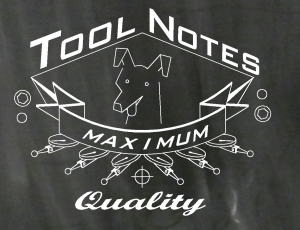
Recent Comments