Video 1 – Introduction (6:47)
- Start a New Model
- Ribbon or Classic Toolbar
- Menu -> Preferences -> User Interface
- Setting Role to “Advanced”
- Insert a Design Feature (block)
- Insert -> Design Feature ->Block
- View Controls
Video 2 – Coordinate Systems (6:30)
- Absolute Coordinate System
- The coordinate system that is fixed and never moves.
- All other coordinate systems reference this one.
- Datum Coordinate System
- Insert -> Datum/Point -> Datum CSYS
- A set of datum planes and axes that can be positioned anywhere and built on.
- How to make a Datum Coordinate system
- Work Coordinate Systems
- Format -> WCS -> Dynamic
- Does not have actual geometry that can be selected (like a Datum CSYS)
Video 3 – Design Features & Part Navigator (16:17)
- Insert a Block
- Insert -> Design Feature -> Block
- Insert a Rectangular Pad
- Insert -> Design Feature -> Pad
- Positioning (line onto line)
- Positioning (parallel at distance)
- Insert a Boss
- Insert -> Design Feature -> Boss
- Positioning (perpendicular to an edge)
- Insert a Simple Hole
- Insert -> Design Feature -> Hole
- Using Parameters in Dimensions
- Insert a Sketch in Task Environment
- Insert -> Sketch in Task Environment
- Extrude a Sketch
- Note 1: Always fully constrain sketches (no auto dimensions)
- Note 2: Only have one solid per file
- Note 3: This is a lot more to sketching!
- Timestamp Order
Video 4 – Using Reference Geometry (14:20)
- Inserting Datum Plane (inferred)
- Insert -> Datum/Point -> Datum Plane
- Bisecting Plane
- Mirror Feature (associative copy)
- Insert -> Associative Copy -> Mirror Feature
- Angled Datum Plane
- Quick Pick
- Curve from Intersection (derived curve)
- Insert -> Derived Curve -> Intersection
- Datum Axis from 2 Planes
- Insert -> Datum/Point -> Datum Axis
- Hole on Datum Plane
- Align View Using F8
- Hole Direction by Vector
- Quick Intro to Section View
- View -> Section -> Edit Section
Video 5 – More Reference Geometry and Layers (16:18)
- Plane on Cylinder
- Projected Curve
- Extrude a Curve
- Select, Deselect
- Shift + Select to Deselect
- Offset an extrusion
- Select, Deselect
- Boolean Operations
- Layers
- Move to Layer
- Format-> Move to Layer
- Layer Settings
- Format -> Layer Settings
- Move to Layer
- Object Display Color
- Edit -> Object Display
- Translucency
Video 6 – Sketching (14:15)
- Creating a Sketch
- Insert -> Sketch in Task Environment
- Auto Dimensions vs Explicit (blue) Dimensions
- Positioning a Sketch
- Geometric Constraints
- Overconstraining
- Naming a Sketch
- Snaps
- Example: Cylinder
- Fully Constrained
(with auto dimensions) - Is a sketch with auto dimensions fully constrained?
- Fully Constrained
- Example: O-Ring (revolved shape)
- Edit an Existing Sketch
- Edit with Rollback
- Reference Geometry
- Revolving a Sketch
- Example: Triangle around a Triangle
Video 7 – Parametric Modeling (Hex Bolt Example) (17:52)
- Link to Image Used in the Video
- Using the Expressions Editor
- Tools -> Expressions
- Units of Measure
- Conditional Expression
- Extend text entry, click conditional
- If ( p1 = 1 ) Then ( 77 ) Else ( 11 )
- Using a Named Expression (parameter)
- Chamfer
- Insert -> Detail Feature -> Chamfer
- Threads
- Insert -> Design Feature -> Threads
- Use Symbolic Threads
- Get Form from Pulldown
- Get Series from “Choose from table”
- Display Threads
- Revolved Chamfer around Bolt Head
- Edge Blend (fillet)
- Insert -> Detail Feature -> Edge Blend
Video 8 – Detail features, draft, edge blend, shell offset, section view(16:42)
- Detail Features
- Draft
- Insert -> Detail Feature -> Draft
- Edge Blend
- Insert -> Detail Feature -> Edge Blend
- Draft
- Shell Offset
- Insert -> Offset/Scale – Shell
- Positioning Design Features
- Pattern Feature (Polar Array)
- Insert -> Associative Copy -> Pattern Feature
- Query Model
- Mass Properties
- Analysis -> Measure Body
- Measuring Distance
- Simple Distance
- Analysis -> Measure Distance
- Projected Distance
- Using Measured Distance in Expression Editor
- Simple Distance
- Mass Properties
Video 9 – Bottom-up Assembly
Download the models used in this tutorial (zip)
- Absolute Origin Positioning
- Fixed Constraint
- Reference Set
- Model
- Entire Part
- Sub assemblies
- Touch-Align Constraints
- Distance Constraints
- Parallel Constraints
- Assembly as part manufacturing sequence
Video 10 – Top-Down Assembly
Drafting
Sheet Metal
Rendering & Presentation
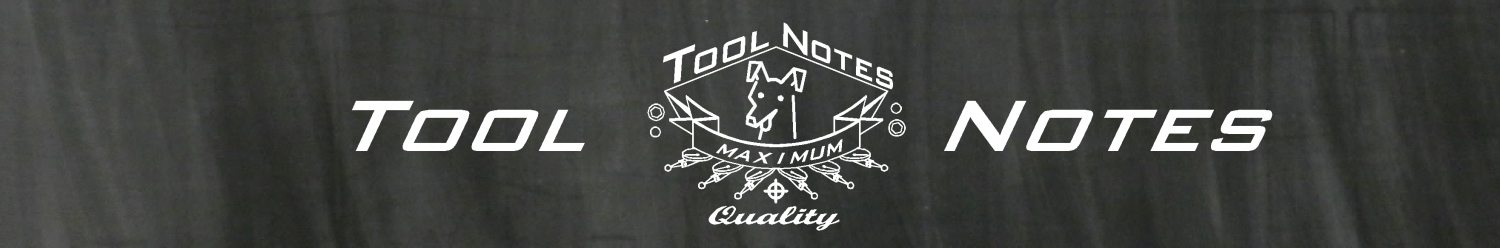
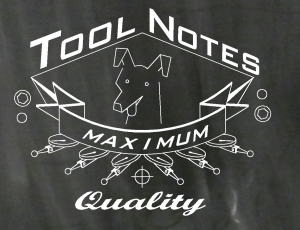
Recent Comments